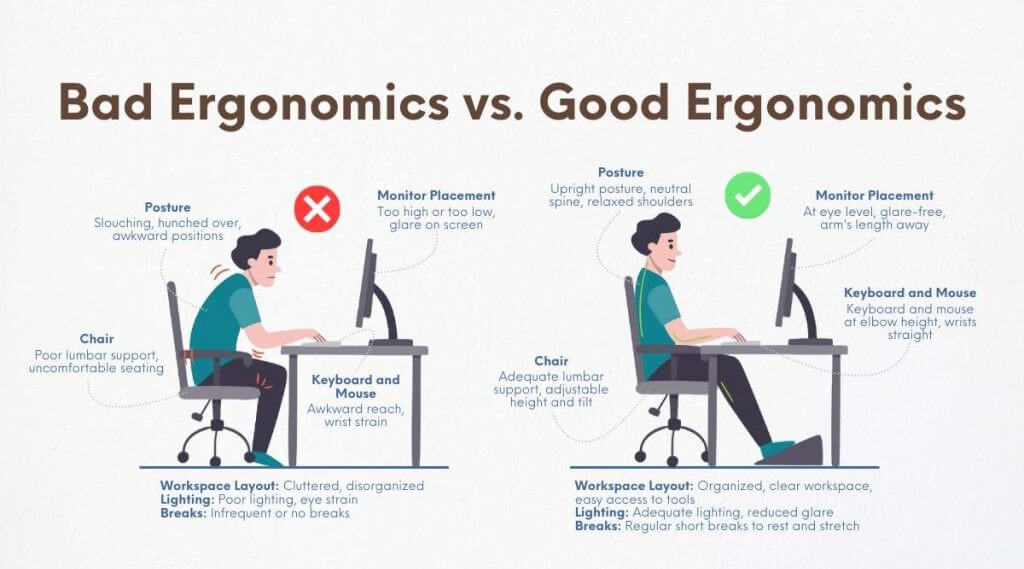
In today's world, many of us spend a significant portion of our day at a desk, whether in an office or working from home. Poor workstation ergonomics can silently contribute to a host of musculoskeletal issues, including back pain, neck stiffness, shoulder discomfort, and wrist problems. Optimizing your workspace is not just about comfort; it's about preventing pain, improving posture, and boosting your overall productivity.
What is Ergonomics and Why is it Important?
Ergonomics is the science of designing and arranging workspaces, products, and systems so that they fit the people who use them. The goal is to minimize physical strain and maximize efficiency and comfort. For a healthy workspace, good ergonomics:
- Reduces Risk of Injury: Prevents repetitive strain injuries (RSIs) and chronic pain.
- Improves Posture: Encourages natural, relaxed alignment of the spine.
- Increases Comfort: Makes long periods of sitting or working more tolerable.
- Boosts Productivity: When you're comfortable and pain-free, you can focus better and work more efficiently.
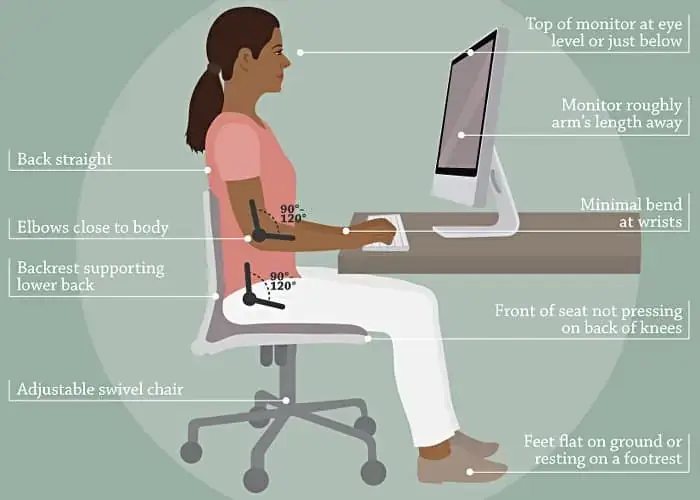
Key Elements of an Ergonomic Workspace
1. Your Chair: The Foundation
Your chair is crucial. Aim for one with:
- Lumbar Support: To maintain the natural curve of your lower back.
- Adjustable Height: So your feet are flat on the floor or a footrest, and your knees are at or slightly below hip level.
- Armrests: To support your forearms, keeping your shoulders relaxed.
2. Monitor Placement: Eye Level is Key
- Position your monitor arm's length away.
- The top of the screen should be at or slightly below eye level. This prevents neck strain from looking up or down.
- If using two monitors, place the primary one directly in front of you.
3. Keyboard and Mouse: Reach and Wrist Position
- Keep your keyboard and mouse close enough so you can use them with your elbows close to your body, at a 90-100 degree angle.
- Keep your wrists straight and neutral, not bent up or down. Consider an ergonomic keyboard or mouse if you experience discomfort.
4. Lighting: Reduce Eye Strain
- Ensure adequate, glare-free lighting. Position your monitor to avoid reflections from windows or bright lights.
5. Take Breaks and Move!
Even the most perfectly set up workstation isn't enough without movement. Make sure to:
- Stand and Stretch: Every 30-60 minutes, stand up, walk around, and do some simple desk stretches (like neck rolls, shoulder shrugs, and wrist stretches).
- Vary Your Posture: Don't stay in one static position for too long. Shift your weight, recline slightly, or consider a standing desk for periods.
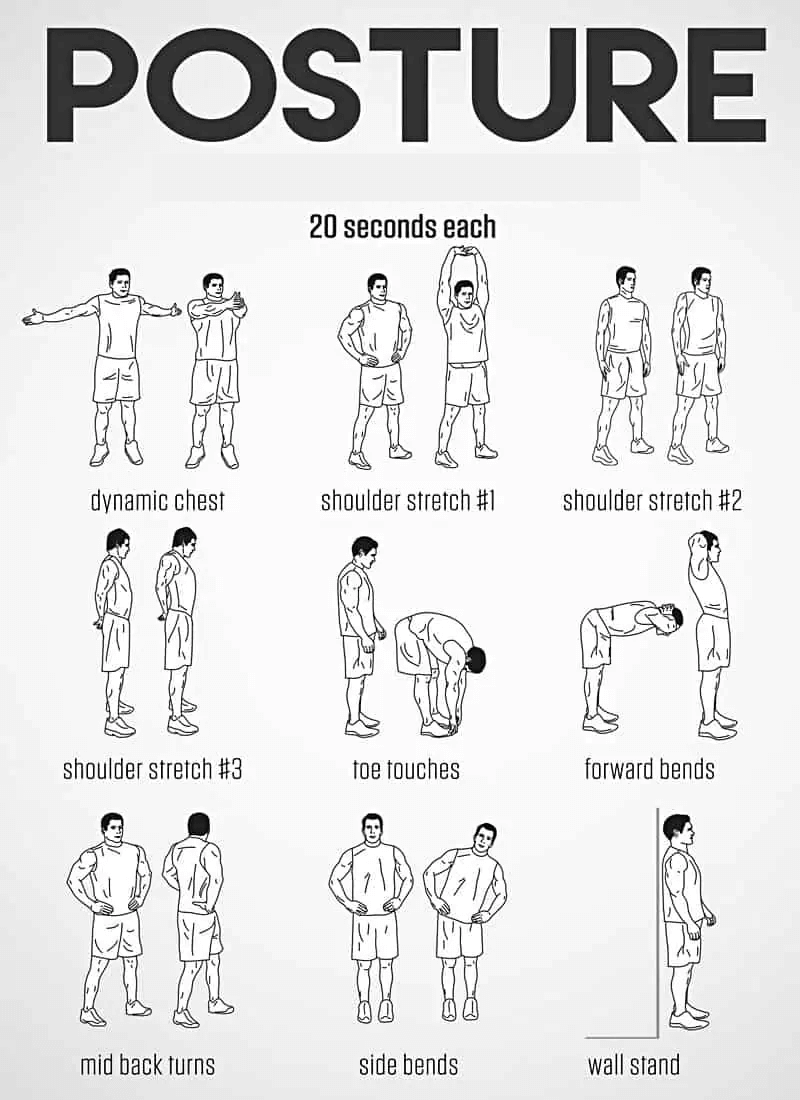
Investing in your workspace ergonomics is an investment in your long-term health and well-being. If you're experiencing persistent pain or discomfort related to your work setup, a physiotherapist can offer a personalized ergonomic assessment and provide specific recommendations and exercises to help you work pain-free. Contact Arogya Physiotherapy to optimize your workspace and your health.